Blog: Importance and Process
A blog is a type of website or part of a website that features regularly updated content, typically in the form of posts or articles. Blogs often have a personal or conversational tone and cover a wide range of topics, from personal experiences to professional advice.
Real-Life Example of a Blog
- TechCrunch:
o
TechCrunch is a
popular blog that provides news and analysis on technology, startups, and
venture capital. It features articles, reviews, and interviews with industry
leaders.
- Pinch of Yum:
- A
food blog where Lindsay Ostrom shares recipes, food photography, and
cooking tips. It combines personal storytelling with professional
content, appealing to both casual readers and culinary enthusiasts.
General Importance
- Community
Building:
- Blogs
create a sense of community by connecting people with similar interests,
allowing them to share experiences and insights.
- Personal
Branding:
- Individuals
and businesses can use blogs to build their brand, showcase expertise,
and establish authority in their field.
- Content
Marketing:
- Blogs
are an effective content marketing tool, driving website traffic and
engaging potential customers.
- Platform for
Expression:
- They
provide a platform for individuals to express their opinions, share
stories, and connect with a global audience.
Educational Importance
- Resource for
Learning:
- Blogs
offer valuable information and resources for students and educators. For
example, Edutopia provides insights into educational practices and
trends.
- Expert Insights:
- Educators
and professionals share their expertise and experiences, offering
practical advice and tips. The Chronicle of Higher Education features
articles by academic professionals discussing teaching strategies and
research.
- Current Updates:
- Blogs
provide timely updates on developments in various fields, keeping readers
informed about the latest trends and research.
- Diverse
Perspectives:
- They
offer diverse viewpoints and foster educational discussion, encouraging
critical thinking and dialogue.
How to Develop a Blog on the Blogger Platform:
Step-by-Step Guide
- Sign Up or Log
In:
- Go
to Blogger.com.
- Sign
in using your Google account. If you don't have one, create a new Google
account.
- Create a New
Blog:
- Click
on the "New Blog" button on the Blogger dashboard.
- Enter
a title for your blog that reflects its content or purpose.
- Choose
a unique URL (web address) for your blog.
- Choose a
Template:
- Select
a template from the options provided by Blogger. You can customize it
later to match your style.
- Customize Your
Blog:
- Use
the "Theme" section to customize the appearance of your blog.
- Adjust
the layout, colours, fonts, and other design elements to suit your
preferences.
- Write Your First
Post:
- Click
on the "New Post" button to start writing your first blog post.
- Enter
a title and compose your content using the editor.
- Use
formatting tools to add images, videos, and links to enhance your post.
- Publish Your
Post:
- Once
you are satisfied with your post, click the "Publish" button to
make it live on your blog.
- You
can edit or update your post anytime.
- Promote Your
Blog:
- Share
your blog posts on social media platforms to reach a wider audience.
- Encourage
readers to subscribe to your blog and leave comments.
- Engage with Your
Audience:
- Respond
to comments and engage with your readers to build a community around your
blog.
- Regularly Update
Your Blog:
- Consistently
post new content to keep your audience engaged and attract new readers.
- Monitor Your
Blog's Performance:
- Use
Blogger's analytics tools to track your blog's performance, understand
your audience, and improve your content strategy.
By following these steps, you can create and manage
your blog on the Blogger platform, sharing your knowledge and ideas with the
world.


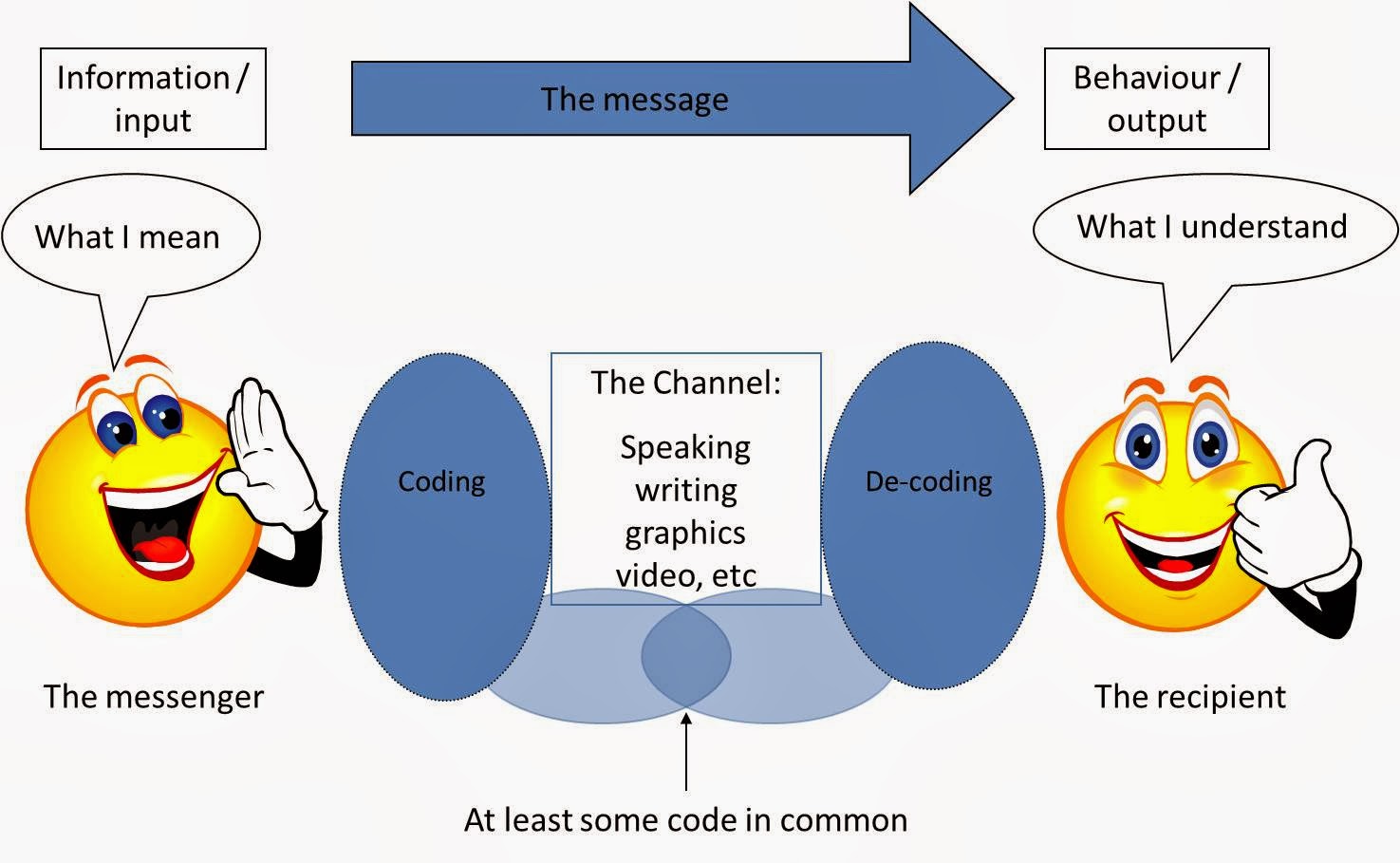
Comments
Post a Comment